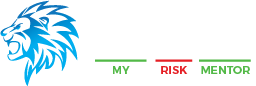MT4 Statements are the reports MT4 trading platform creates to record your trading operations. You can import as much statements as you want and My Risk Mentor will take care of everything.
These are the steps needed to import MT4 Statements to My Risk Mentor:
1.- Open your MT4 trading platform and press Ctrl + T to open the terminal window
2.- Select the Account History tab and there right click over any trade of the list, then select Save as Report or Save as Detailed Report
3.- Once the file has been saved to your local disk go to your My Risk Mentor account and create a New Account with MT4 Statement as data source
4.- Now select the file you downloaded from MT4 using the Select Files button
5.- Now the data is imported and ready for your analysis!
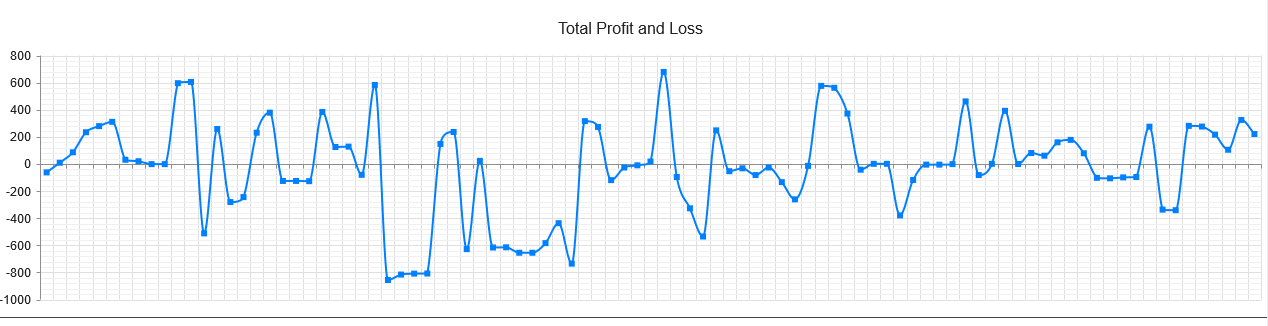
If you have any problem with this process, please send us an e-mail to support@myriskmentor.com and we will be glad to help.